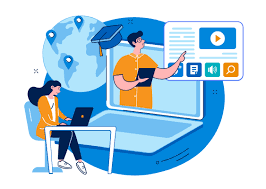How Web Portals Facilitate Better Collaboration in Remote Teams

In today’s digital landscape, remote work has become a norm for many businesses across the globe. To effectively manage remote teams, organizations need reliable tools that enhance collaboration, communication, and overall productivity. Web portals are emerging as a key solution to these challenges, providing a centralized platform for team members to collaborate seamlessly regardless of their location. This article explores how web portals are transforming the way remote teams work together and the benefits they bring to the table.
As businesses increasingly adopt remote work models, the need for efficient collaboration tools has never been greater. While communication tools like Slack, Zoom, and Microsoft Teams are popular for day-to-day interactions, web portals offer a more comprehensive solution by providing a centralized, secure environment for all team activities. Whether it’s project management, document sharing, or task tracking, web portals facilitate a smoother, more organized way of working for remote teams.
What is a Web Portal for Remote Teams? A web portal is a customized platform that allows remote teams to access various tools, applications, and resources in a unified environment. These portals act as a gateway to collaborative tools, enabling team members to access shared documents, communicate with colleagues, track progress, and manage workflows. Web portals are tailored to meet the specific needs of the team and provide secure access to critical resources.
How Web Portals Facilitate Collaboration:
- Centralized Communication: Web portals integrate multiple communication channels, such as chat, video calls, and messaging boards, into one platform. This eliminates the need for scattered communication tools and ensures that all team members are on the same page.
- Real-time Collaboration on Documents: Many web portals feature document-sharing capabilities, allowing teams to collaborate on files in real time. This feature is particularly valuable for remote teams working on projects that require input from multiple team members, ensuring that everyone is working with the latest version of the document.
- Task and Project Management: Web portals often include built-in task management tools that allow teams to assign tasks, set deadlines, and track progress. This makes it easier for remote teams to stay organized, ensuring that nothing falls through the cracks.
- File Sharing and Storage: A web portal offers secure file-sharing and storage capabilities, enabling teams to upload, share, and access important files from anywhere in the world. This reduces the dependency on email attachments and ensures that important documents are stored in a centralized, easily accessible location.
- Customization for Team Needs: Web portals can be tailored to meet the specific needs of each team. For example, a marketing team may require different tools and resources than a development team. Portals can be customized to integrate with existing systems and streamline team workflows, allowing each group to work efficiently.
- Security and Access Control: Security is a major concern when working remotely, especially when sensitive information is being shared. Web portals offer robust security features, such as secure login, encryption, and access control, ensuring that only authorized team members can access certain resources.
- Real-Time Updates and Notifications: Portals can be set up to send real-time notifications and updates, keeping team members informed of important changes, deadlines, or new tasks. This feature helps ensure that everyone stays in the loop, even when they are working across different time zones.
- Integrated Tools and Applications: Many web portals integrate with third-party applications such as project management tools (e.g., Trello, Asana), cloud storage (e.g., Google Drive, Dropbox), and time-tracking software, offering a seamless experience where all team resources are accessible in one place.
- Encouraging Accountability and Transparency: With task assignment, progress tracking, and reporting features, web portals help create a culture of accountability. Team members can see what tasks are assigned to whom, which fosters greater transparency in the workflow.
- Scalability for Growing Teams: As remote teams expand, web portals can scale to accommodate more users, tools, and data. This makes web portals a long-term solution for businesses looking to grow their remote workforce.
Benefits of Web Portals for Remote Teams:
- Improved Communication: Centralized communication channels reduce the risk of miscommunication and ensure team members are always informed.
- Increased Productivity: By providing tools for real-time collaboration, task management, and document sharing, web portals streamline workflows, making teams more efficient.
- Enhanced Collaboration: Remote teams can collaborate more effectively, even when working from different locations, by accessing the same platform and resources.
- Better Organization: With task tracking, document management, and file sharing all in one place, web portals help teams stay organized and on top of their work.
- Secure Access to Information: Sensitive data can be stored and shared securely within the portal, providing peace of mind for businesses and employees alike.
Conclusion: Web portals play a crucial role in facilitating better collaboration for remote teams. By offering a centralized platform for communication, document sharing, task management, and more, web portals provide the tools necessary to keep teams organized and productive. As remote work continues to be a significant part of the business landscape, adopting a web portal can be a game-changer in how teams collaborate and succeed in the digital world.