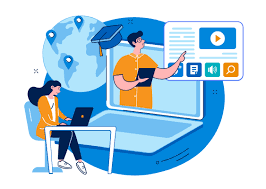Building Secure Web Portals: Essential Tips for Developers

As web portals become essential tools for businesses and organizations, ensuring their security is a top priority. From protecting sensitive user data to safeguarding against cyber threats, developers must follow best practices to create secure web portals. This article explores essential security tips that every developer should consider when building a secure web portal to protect users and maintain the integrity of the system.
Web portals are powerful tools that centralize data, streamline workflows, and provide users with easy access to essential services. However, their centralization also makes them prime targets for cyber threats. Developers must implement a range of security measures to ensure that these portals are safe from attacks and data breaches. Building secure web portals requires a proactive approach, incorporating the latest security technologies and best practices at every stage of development.
1. Implement Secure Authentication: One of the most critical aspects of securing a web portal is ensuring that only authorized users can access sensitive information. Secure authentication mechanisms such as multi-factor authentication (MFA) or two-factor authentication (2FA) add an additional layer of protection beyond just a username and password. By requiring something users know (password) and something they have (authentication token or code), MFA reduces the risk of unauthorized access.
2. Use HTTPS (SSL/TLS) for Data Encryption: Always use HTTPS (SSL/TLS) encryption for secure data transmission between the user and the web portal. SSL certificates encrypt the communication channel, ensuring that sensitive data like passwords, payment details, and personal information are not intercepted by hackers. Ensure that all sensitive pages and actions on your portal use HTTPS, not just the login page.
3. Regularly Update Software and Dependencies: Outdated software, libraries, and plugins are common targets for hackers. Developers should ensure that they regularly update their web portal’s core framework, libraries, and any third-party plugins. Keeping dependencies up to date ensures that any known vulnerabilities are patched and reduces the risk of security breaches.
4. Apply Role-Based Access Control (RBAC): Incorporating role-based access control (RBAC) allows developers to assign different access levels to users based on their roles. For example, an admin can have full access to the portal’s features, while a regular user may only have limited access. Properly managing access rights ensures that users only see and interact with the data and functionality they are authorized to use.
5. Protect Against SQL Injection and Cross-Site Scripting (XSS): SQL injection and XSS attacks are common vulnerabilities that can compromise web portals. To protect against SQL injection, always use parameterized queries and avoid dynamic SQL queries that can be manipulated by attackers. For XSS protection, validate and sanitize user inputs to prevent malicious scripts from being executed on the portal.
6. Implement Strong Password Policies: Enforce strong password policies for users by requiring a combination of uppercase and lowercase letters, numbers, and special characters. Additionally, require periodic password changes and implement account lockouts after a certain number of failed login attempts. This reduces the chances of unauthorized access through weak passwords or brute force attacks.
7. Regular Security Audits and Penetration Testing: Security audits and penetration testing are essential for identifying vulnerabilities in the portal’s infrastructure. Conduct regular security audits to check for weaknesses in the system and test the portal using penetration testing tools to simulate potential cyberattacks. These proactive measures help developers stay ahead of emerging threats and ensure the portal’s security.
8. Encrypt Sensitive Data at Rest: Data at rest, such as user information stored in databases or backups, should also be encrypted. This ensures that even if an attacker gains access to your storage, they will not be able to read sensitive information without the decryption keys. Consider using strong encryption algorithms like AES-256 to protect stored data.
9. Secure APIs and External Integrations: Many web portals integrate with third-party APIs and services. Ensure that these APIs are secured using methods like API keys, OAuth, and secure token-based authentication. Also, verify that third-party services follow security best practices to avoid introducing vulnerabilities into your portal.
10. Monitor and Log Security Events: Implement continuous monitoring and logging of security events in your web portal. By keeping detailed logs of user activity and potential security incidents, you can quickly detect and respond to any suspicious behavior. Integrate intrusion detection systems (IDS) and set up alerts for unusual activities.
11. Backup and Disaster Recovery Plan: Having a reliable backup and disaster recovery plan is essential for securing your web portal. Regularly back up portal data, including databases and user information, and store backups securely. In the event of a cyberattack or data breach, a disaster recovery plan ensures that you can quickly restore the portal and minimize downtime.
12. Educate Users on Security Best Practices: Lastly, educating your users about security is crucial for maintaining a secure web portal. Provide clear instructions on how to create strong passwords, avoid phishing scams, and use multi-factor authentication. User awareness can help prevent many security issues before they arise.
By following these essential tips, developers can build web portals that are both functional and secure. Prioritizing security at every step of development helps to protect sensitive user data, maintain trust, and safeguard the integrity of the portal against ever-evolving cyber threats.